Classkonnect
Classroom Management Software through Classpad enables teachers to share resources easily and instantly with students in their class. Teachers can share their own screens, send content such as class notes, revision notes, mind maps, and class work; create and assign tests, and set and evaluate formative and even summative assessments for students.
Key Features

Utilities For Students
- Assignments & Resources: Students will be able to see resources shared by teacher and submit allotted assignments.
- In-class & Annotate: In-class feature allows the student to engage with study content and innovative annotate feature allows student to take quick notes that can be saved in tablet and emailed as well.
- Snapshot: Allows the student to take content snapshot during the lesson. This feature can be disabled at teacher's end.

FEATURES
-

TEACHER SCREEN SHARING
The Teacher Screen Sharing feature in the Classpad allows the teacher to share her screen with all the students and ensures that they cannot view anything else.
-

ANNOTATE
The Annotate feature enables the teacher to emphasize particular portions of the content. Any marking, highlighting or text typed out by the teacher on the Whiteboard or PC appears instantaneously on all student Classpads.
-

CHAT
The Chat feature allows teacher-student chats for instant clarification of queries
-
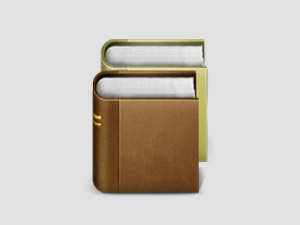
CLASSTEACHER LIBRARY
Allows the teacher with access to Classteacher's vast library and resources, containing wide range of learning modules, images, worksheets, etc.
-

LAST CLASS VIEW & PLANNER
The amazing Last Class View feature provides the snapshot from last class, making it easier for student to catch up from where they left earlier.
-

LOCK
The Lock feature in the Classpad puts the control in the hands of the teacher. This feature gives her the ability to blank the screen and lock the tablet of any student.
-

SHARE STUDENT SCREEN
The Share Student Screen feature allows teachers to share any student's screen with the whole class. This feature can be used to commend good performances, and are especially useful to encourage students to participate.
-

ASSESSMENT
The Assessment feature allows teachers to create, assign and evaluate assessments, and view reports based on a large number of scientific parameters. Once the assessment times out, the answers are automatically submitted and reports are updated in real time.
-

CLASS MONITORING & REGULATION
Various features like Collaborate, Lock & Poll enable teacher to have full command over what student is seeing and what teacher wants to show to the students.
-

COLLABORATION & SNAPSHOT
These interactive tools enable the teacher to take a snapshot from whiteboard anytime during the class and save it on the students' tablets.







